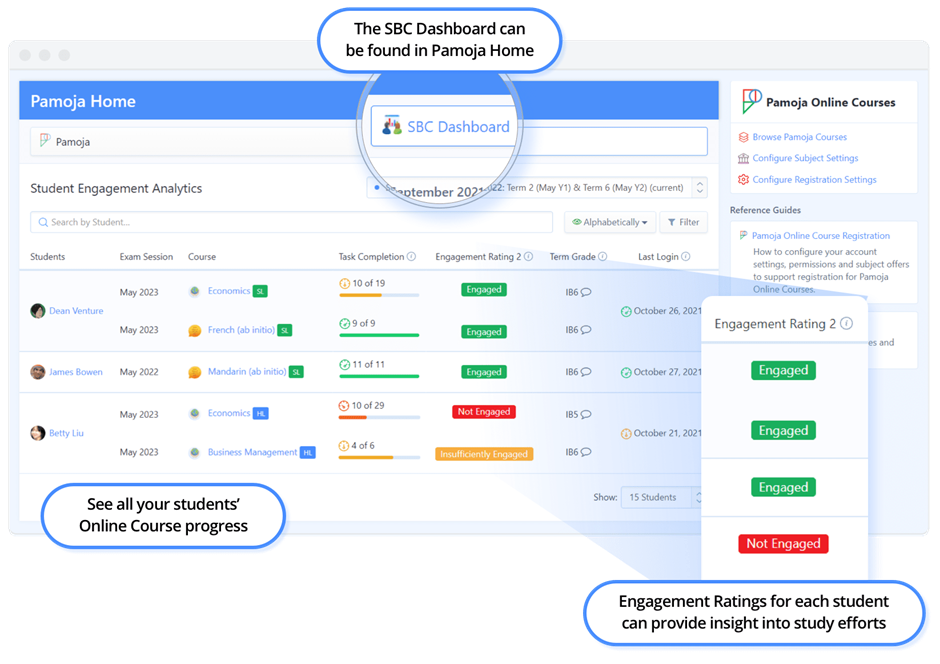How to Review Student Self Reflection
Select a student from the left-hand drop down:
Enter the selected student's 'Dashboard' from the 'Home' tab dropdown:
Scroll to the the 'Classes' section. Select the desired term, and 'tasks' dropdown to have a full view of all submitted tasks.
Student Self Reflection is scheduled at W7, W27 and W40 as per our Pamoja Course Calendars below:
M2024 Pamoja Course Calendar and M2025 Pamoja Course Calendar
You can check if Student Self Reflections have been completed by the submission status ('complete' or 'incomplete').
You may review Teacher feedback by hovering over the speech bubble icon. Teachers may provide feedback whether the task has been completed or not.
How to Review Student Engagement Ratings
At the top of your account's SBC Homepage you will see the Engagement Rating/Term Grade tile. This will provide at a glance access to the latest awarded grades.
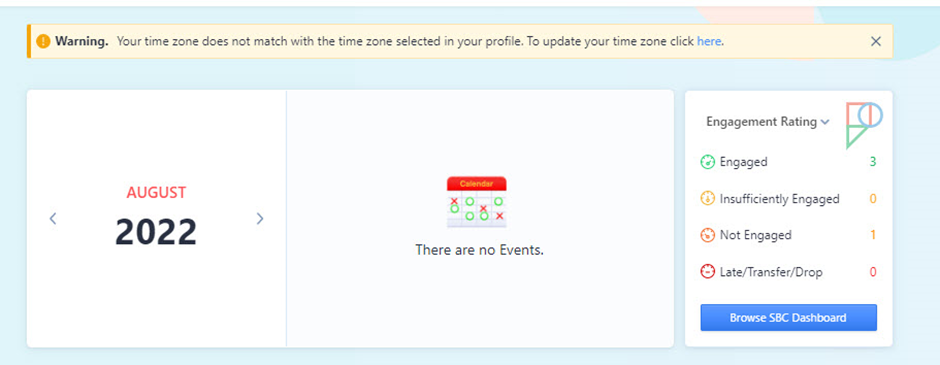
To view detailed information for the Engagement Rating category, click the "Browse SBC Dashboard" button to enter the Pamoja Home Student Engagement Analytics area, where you can check all Engagement Ratings for each individual student in one view.
The SBC dashboard will default to the current reporting period, you will need to select the required term from the dropdown:
Engagement Ratings are published every 4 weeks, you can check on the Pamoja Courses Calendars below to see when our Engagement Ratings release dates:
The SBC Dashboard Student Engagement Analytics area is also where you can see when students last logged in and how many Tasks they have completed.
When students last logged in -
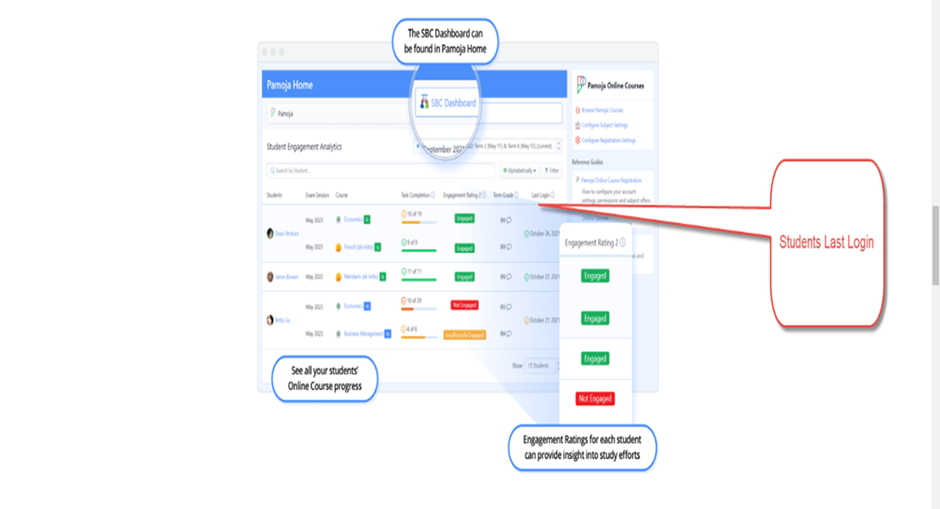
How many Tasks students have completed -
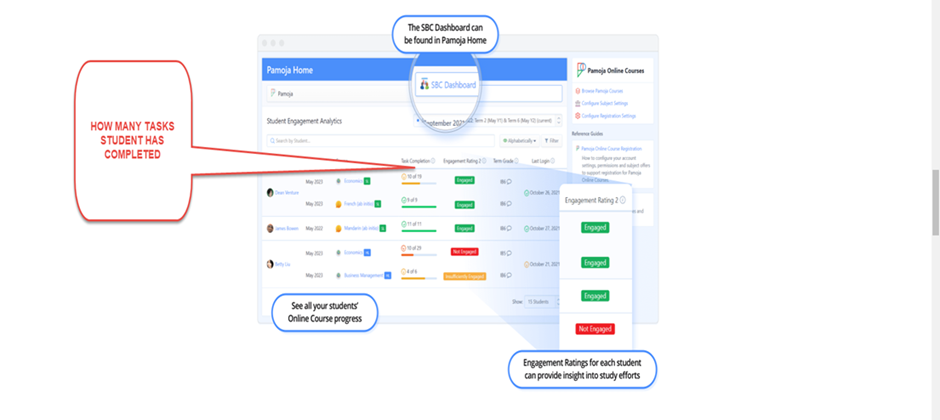
How to review Student Term Grades
Student Term Grades can be found on your SBC Homepage within the Engagement Rating/Term Grade tile. Click the arrow dropdown on the Engagement Rating heading to select the Term Grade option:
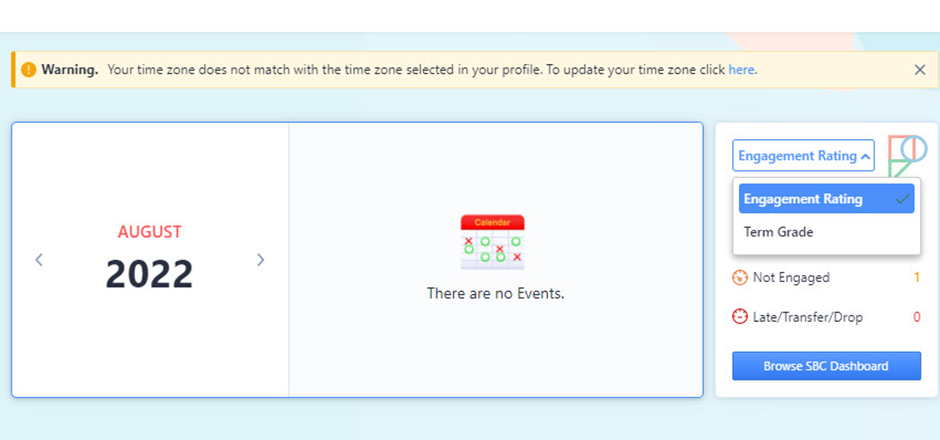
This will display the Term Grades chart:
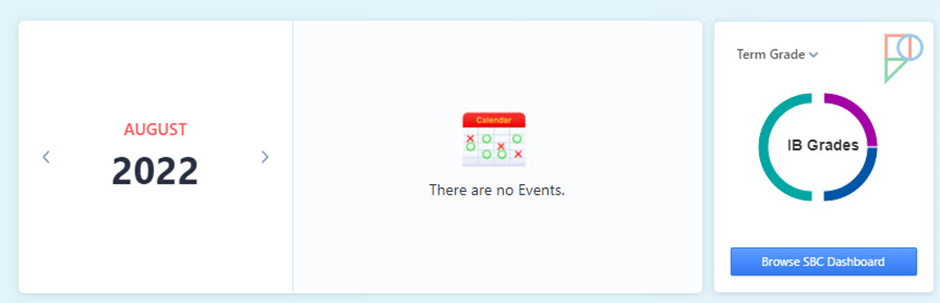
To see how many of your students were awarded which IB Grades, hover over the ring and gradually scroll round to display each IB Grade.
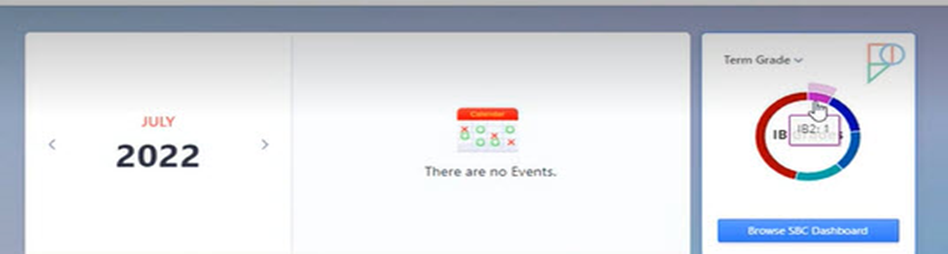
You can also find Term Grades on your SBC Dashboard via Pamoja Home or the left-hand navigation menu: