If you have not received a verification code from Microsoft to your Gmail account, please firstly check your 'Junk' mail in case this has ended up in here.
If this code is not in your 'Junk' mail, please try the below steps to add the SharePoint email address as a contact, which should then allow you to receive this once requested again.
i) Click on this icon in Gmail - 
ii) Select 'Contacts' from the list - 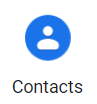
iii) Select 'Create contact' in the top left hand corner 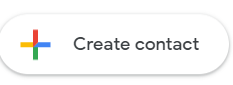
iv) Add the email address 'no-reply@sharepointonline.com' to the email address field and click 'Save'.
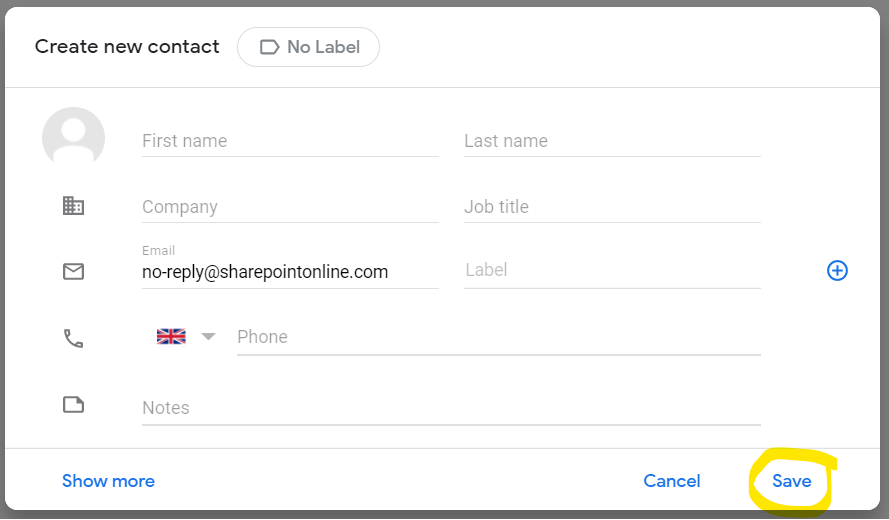
v) Try request the verification code again.