Completing online lessons is done via your Pamoja ManageBac account. To log in please visit the following link, using a Google Chrome or Microsoft Edge web browser - https://poc-may.managebac.com/login
Once you have logged in, enter your Weekly Planner via the ‘Dashboard’ icon or via the ‘Classes’ icon (both found on the left-hand navigation menu).
Here you will find all ‘Current Lessons’ in the drop down. Selecting the necessary lesson, you will find the deadline information.
Click ‘Launch Study Mode’ via the blue play button on the right-hand side of your screen next to the relevant unit.
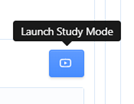
You will then enter Study Mode.
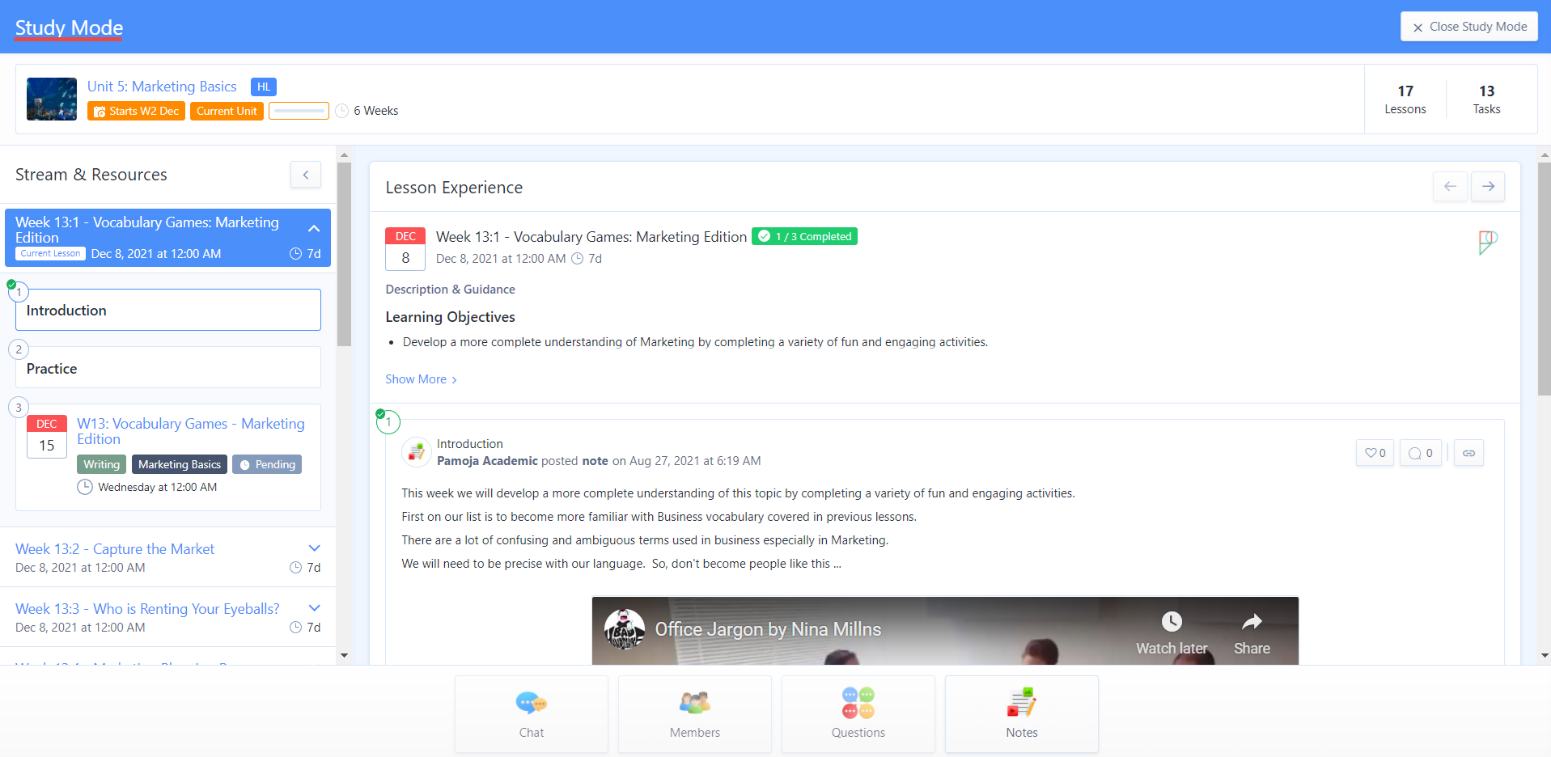
Using the arrows on the right-hand side of the screen, you may then click through and complete each section.
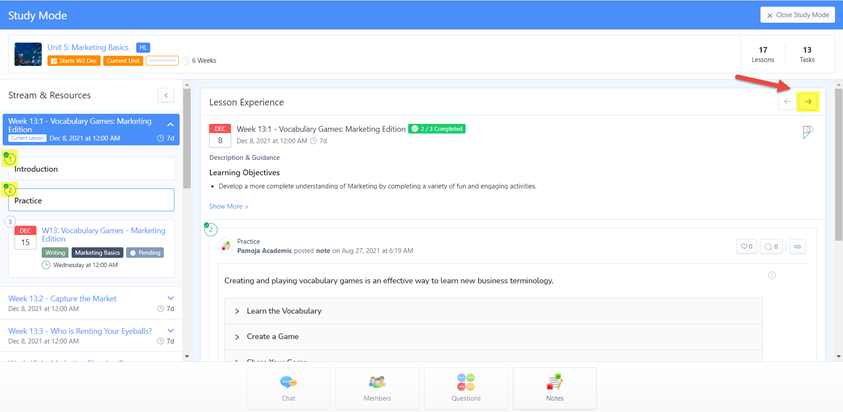
As each section is completed a green tick will appear next to the header of the section on the left-hand side column. The green box will also reflect which sections have been completed.
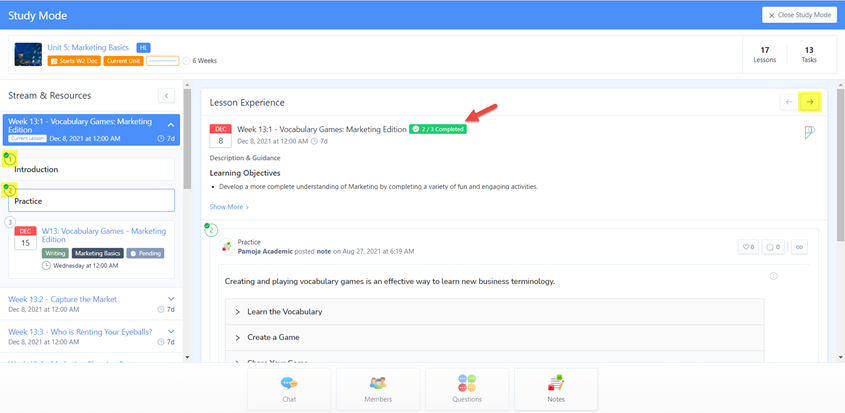
Each section of the lesson must be completed before attempting to submit any assignments relating to the Lesson.